
- #ISUNSHARE ZIP PASSWORD GENIUS PROFESSIONAL CRACK HOW TO#
- #ISUNSHARE ZIP PASSWORD GENIUS PROFESSIONAL CRACK FULL VERSION#
Then you can see the extracted folder in the location you choose as destionation path. Step 3: Type password in Enter password box for encrypted RAR file. Step 2: In Extraction path and options window, set Destination path under General tab and click OK. Step 3: In Type of attack drop-down list, choose one from Brute-force, Mask, Dictionary or Smart. Step 2: Now run Standard edition and import encrypted RAR file into it with Open button. Step 1: Get RAR Password Genius Standard or Professional edition and install it on your computer.
#ISUNSHARE ZIP PASSWORD GENIUS PROFESSIONAL CRACK HOW TO#
How to install rar password genius on windows 10? Double-click the RAR file with password-protection to open it in WinRAR (or other compression program).


When you have already obtained the password, to unlock a RAR file is very simple and convenient. How to Unlock WinRAR after You Get the Password. How to unlock winrar after you get the password? Without the correct password, unauthorized users won't even be able to see the names of the files it contains. With just a few clicks, you can encrypt and password-protect any RAR archive. RAR is popular because of how much the file size can be compressed, as well as the powerful encryption that is built-in. What is a password protected rar archive? How do i encrypt a rar file in windows 10? Open the folder that contains the RAR file. You will be required to enter the file name and location of the RAR file that needs to be unlocked.
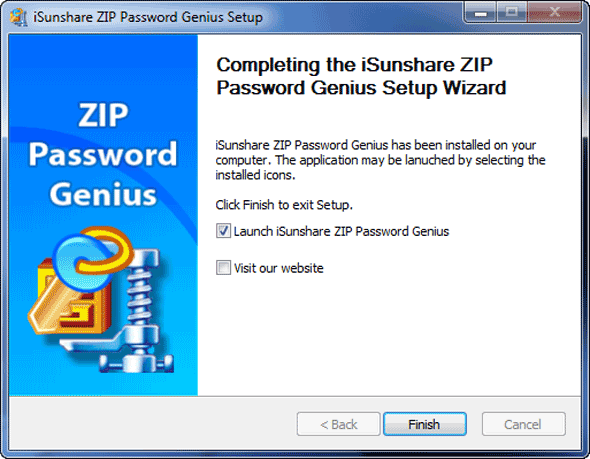
#ISUNSHARE ZIP PASSWORD GENIUS PROFESSIONAL CRACK FULL VERSION#


 0 kommentar(er)
0 kommentar(er)
